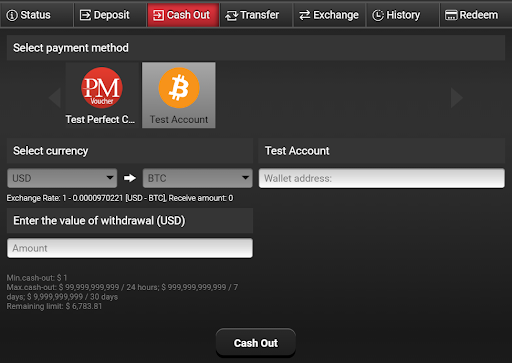Depositing into your real money Stock Poker account
All you need to do in order to deposit at Stock Poker is to be a registered Stock Poker player – download the Stock Poker app for your device and complete the installation and sign-up process.
Once you’ve signed up, it’s time to fund your account so you can hit the tables!
Here’s how:
If a user wants to deposit money to their poker account, then proceed to the Cashier section of the client application.
There user should switch to the Deposit tab and select Bitcoin payment method. (Note: That each player’s log_in/account has a unique BTC address associated.)
The deposit page contains the Bitcoin address to which the user deposits money in order for it to be credited to player’s account.
(This address is shown in the written form, and in the form of the QR-code).
Insert address into users personal Bitcoin transfer page and transmit BTC.
Funds in form of USD are credited to players account ounce received.
(Note: Depending on which wallet or exchange that players transfer BTC, the time between BTC transfer to funds received may be instantaneously to over an hour. This is dependent on user’s BTC exchange and not a function of Stock Poker)
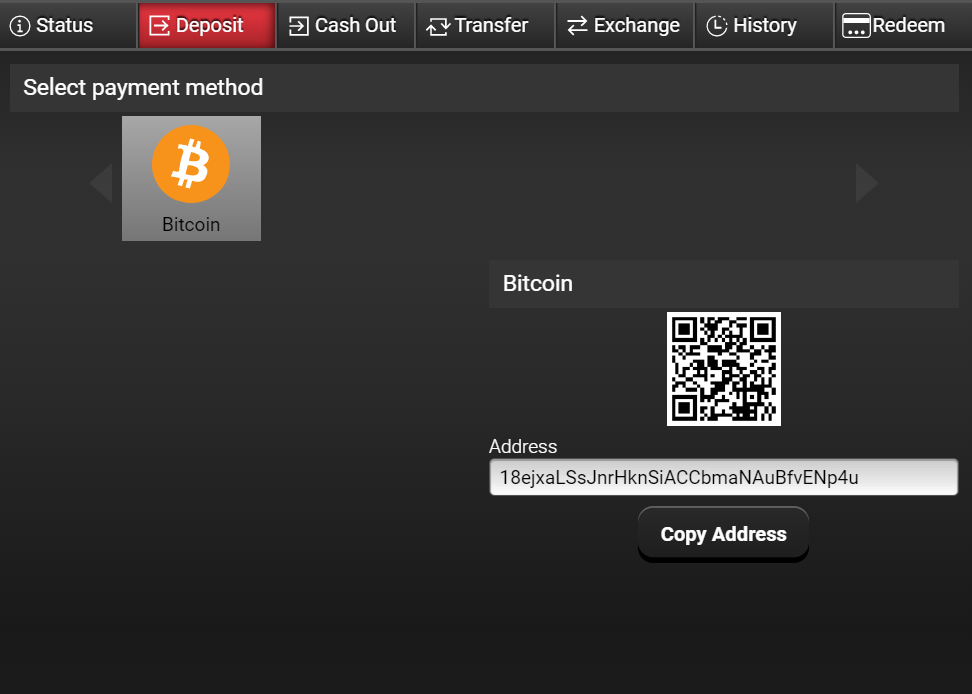
Log in using your username and password
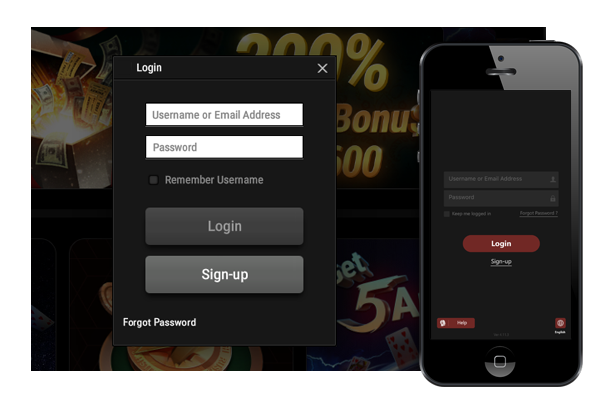
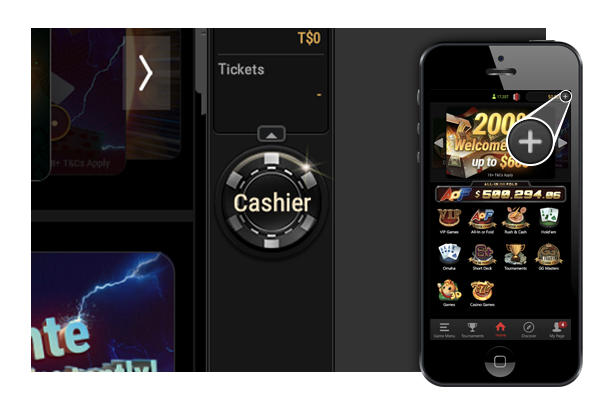
Select the ‘Cashier’ option within the Stock Poker app.
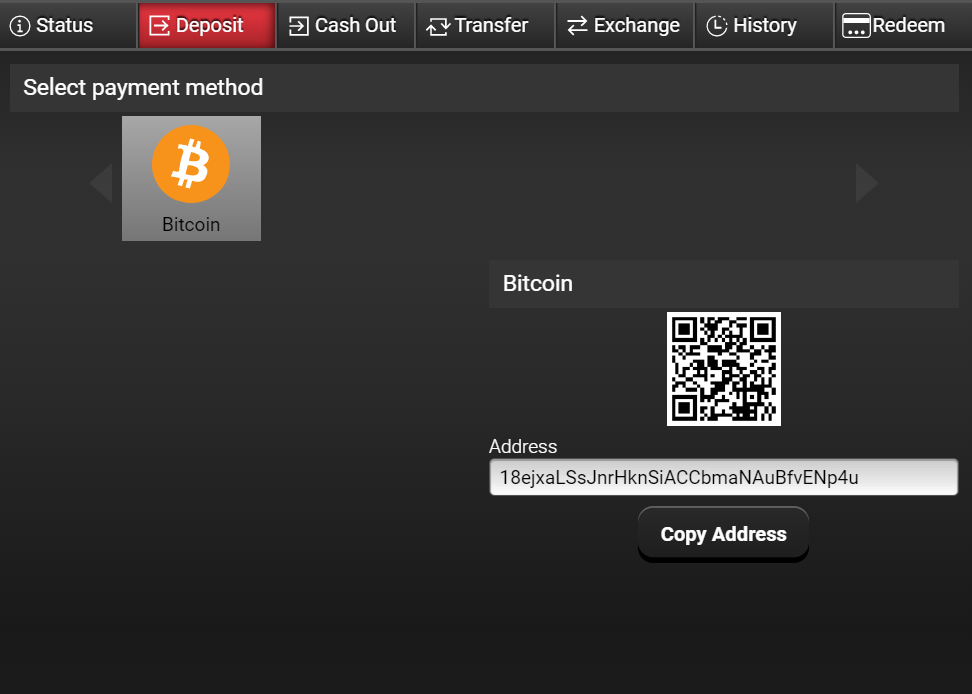
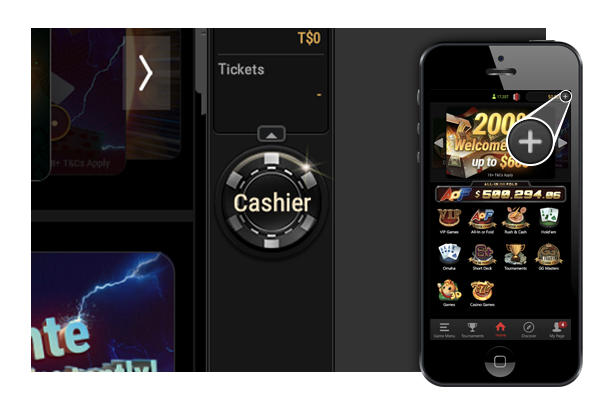
Check out some of our unique game types and hit the tables.
* You can increase your deposit and withdrawal limits by verifying your account and visiting the ‘Limits’ tab in the Cashier.
Withdrawing from your real money Stock Poker account
Once you have fully verified your account, you’ll be able to withdraw funds from Stock Poker.
This is how to begin the process:
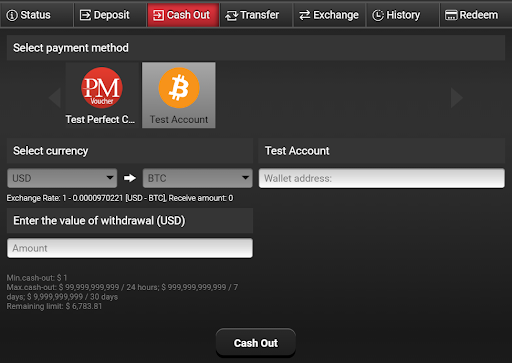
If a user wants to withdraw money from their poker account, then proceed to the Cashier section of the client application
There user should switch to the Cash Out tab and select Bitcoin as payment method.
On this tab you can select the currency to withdraw (if more than one is enabled) and view the exchange rate.
The amount of the withdrawal should be inserted in the Amount field and the address of the player’s receiving wallet should be inserted in the Wallet address field.
(Note: Depending on player’s wallet or exchange, receipt of player’s BTC withdrawal may be instantaneously to several days. This is dependent on user’s BTC exchange and not a function of Stock Poker)
Log in using your username and password and select the ‘Cashier’ option in the Stock Poker app.
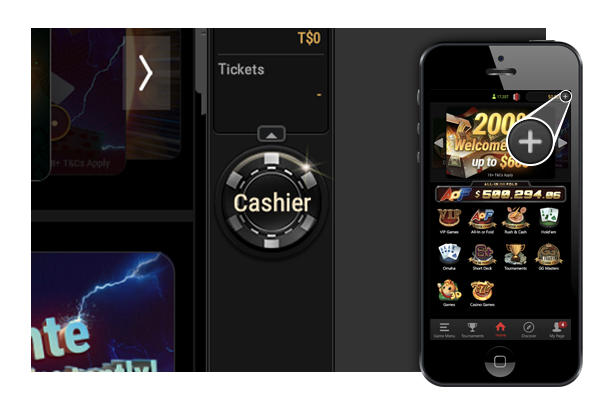
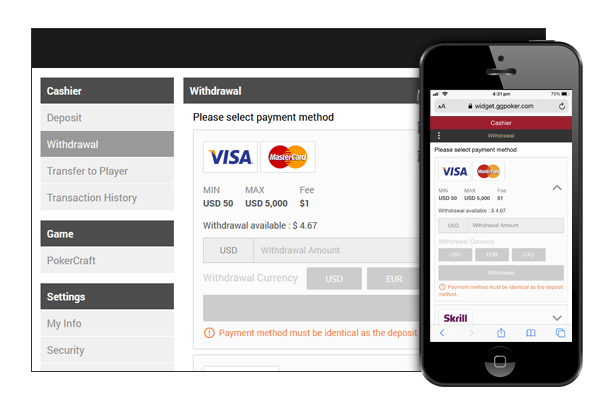
Once the Cashier has opened, select ‘Cash Out’ and select Bitcoin as payment method (desktop app). On this tab you can select the currency to withdraw (if more than one is enabled) and view the exchange rate.
How to withdraw money from the client application
If a user wants to withdraw money from their poker account, then proceed to the Cashier section of the client application.
There user should switch to the Cash Out tab and select Payment method available for their Location.
On this tab you can select the currency to withdraw (if more than one is enabled) and view the exchange rate.
For Bitcoin withdrawals the amount of the withdrawal should be inserted in the Amount field and the address of the player’s receiving wallet should be inserted in the Wallet address field.
(Note: Depending on player’s wallet or exchange, receipt of player’s BTC withdrawal may be instantaneously to several days. This is dependent on user’s BTC exchange and not a function of Stock Poker)